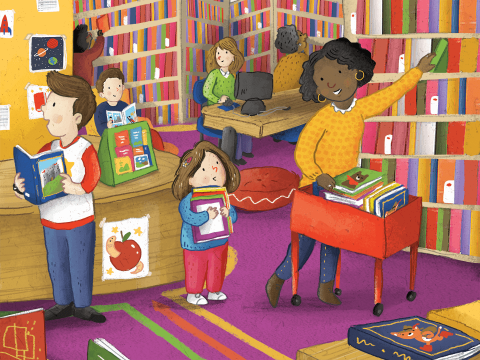Highlights Library has all new features and enhancements that are now available on both the web and app versions of the digital library. There are updates for students, teachers, and administrators—all created to help further a child’s reading comprehension, English development, and love of reading.
Students now have access to 100 new STEAM titles, 100 new Read with Highlights titles, and 500 redesigned Voices Leveled Library titles. Plus, 100 new Highlights videos! The big addition to Highlights Library this summer is the Readers+ Collection. The 500 titles in this collection were carefully chosen for their high-interest subject, vocabulary range, and readability for ELL students. After students have read the book, they can complete 3 activities: a Speaking activity, a Listening activity, and a Thinking activity.

In the Speaking activity, students listen to a sentence from the book and then record themselves reading the sentence aloud, helping improve their English pronunciation and gain confidence in their speaking skills.

In the Listening activity, students listen to a sentence from the book and then unscramble the words on the screen, helping focus on sentence structure and order.

In the Thinking activity, students answer a variety of short-answer questions that encourage critical thinking.
Also new for students (and teachers!), is the ability to review the post-reading quiz answers side-by-side with the correct ones. Educators can easily assign the post-reading quizzes and Readers+ activities along with the reading in the learning management system.
Aside from the student updates, we’ve added two new options, for educators, to our placement test, Beginner and Experienced. The Experienced option allows children who may have progressed quickly in their English language learning to continue learning at their appropriate pace. This option helps better support areas where English is spoken frequently at home or in social settings.
Other new features for teachers include, enhanced control of the levels that students can access; individual or teacher level password types; and the option to turn the placement test on or off.
We are so excited to share these updates with our users and hope they excite you as well! To learn more about Highlights Library, view our Student and Educator pages.